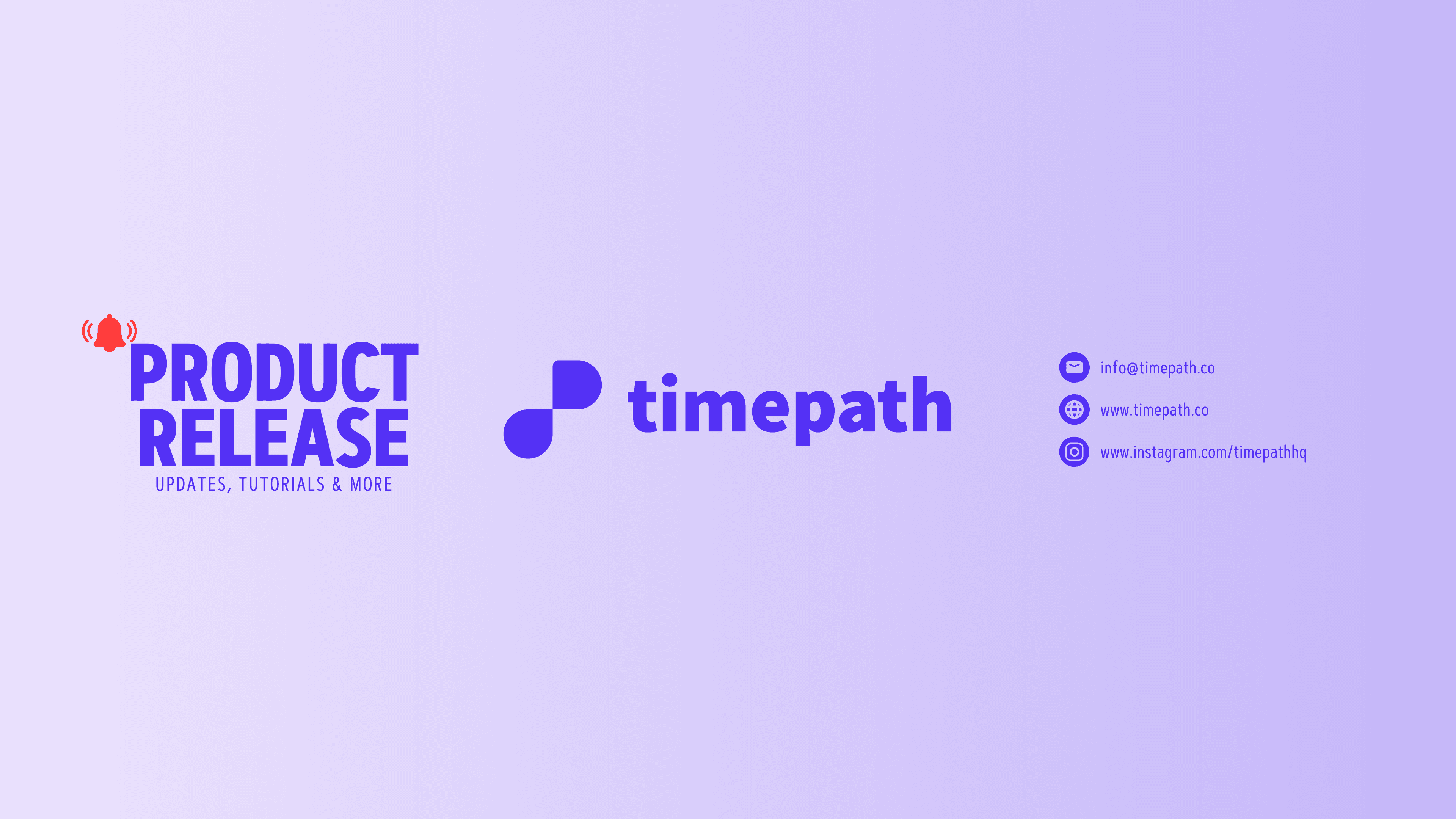
Getting Started
Welcome to Timepath! Follow these easy steps to get started with creating your first interactive timeline:
Click on the "Get Started for Free" button Start by clicking the “Get Started for Free” button located at the top right of the homepage. This will guide you to the sign-up page where you can create your account.
Choose your timeline type After signing up, you will be asked to choose between two types of timelines: Liveblog or Timeline. Select the type that best fits your needs.
Login to your account Once you've selected your timeline type, log in to your Timepath account. You’ll be automatically redirected to your workspace.
Personalize and Customize Your Timeline Now that you're in your workspace, you can start creating and personalizing your timeline! Customize the look, feel, and content of your timeline to make it unique.
Need Help Customizing Your Timeline?
Want to dive deeper into how to customize your timeline? Read our article on how to customize your timeline for detailed instructions and tips!