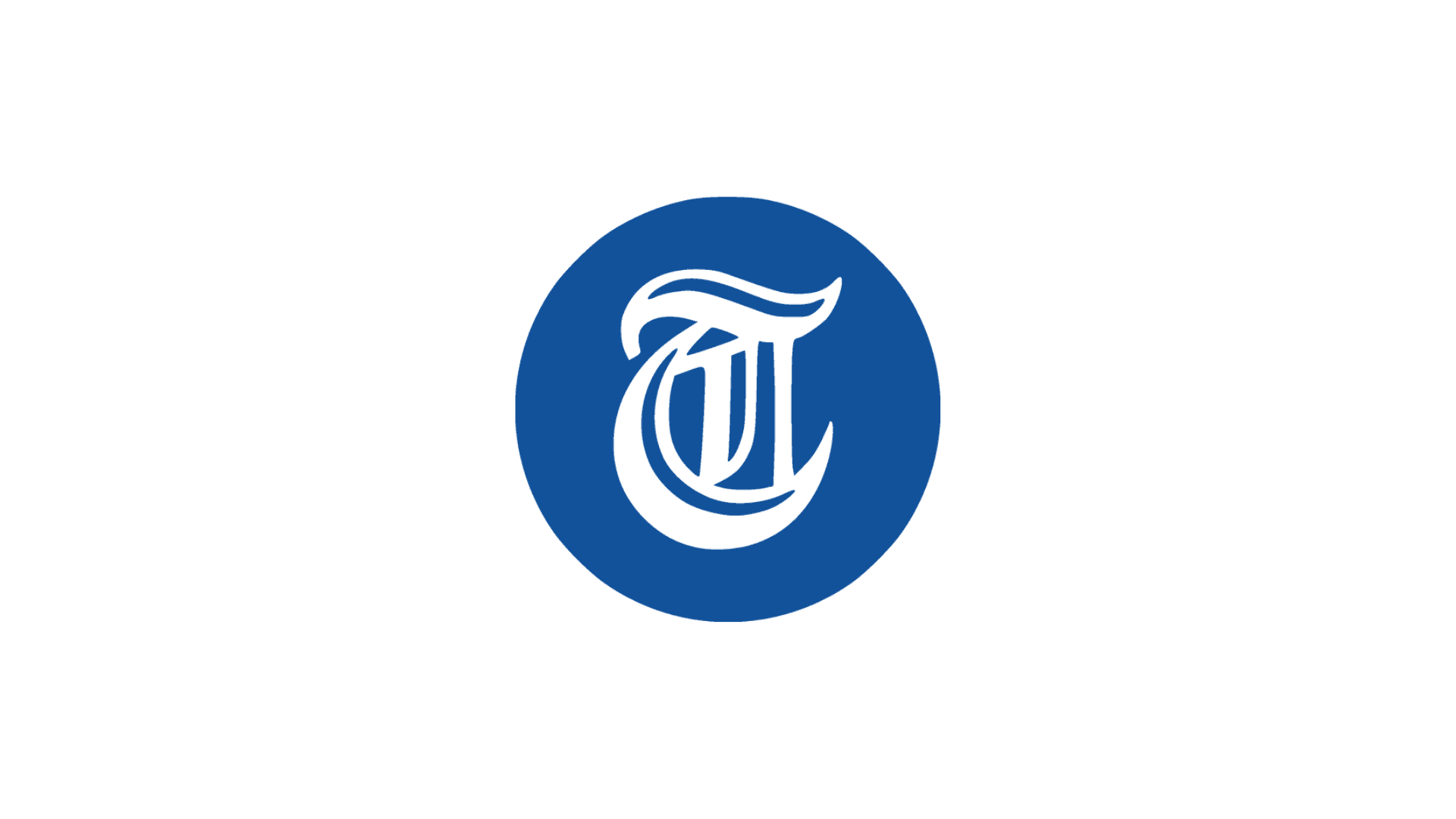The ultimate no-code Timeline maker for modern newsrooms
Timepath lets newsrooms create interactive, branded timelines to cover elections, court cases, crises, investigations, and long-running stories. Upload articles to autofill timelines, publish in minutes, and increase time on site by guiding readers through long-form stories.
Loved by leading newsrooms worldwide
Join the ranks of top newsrooms leveraging Timepath to enhance their storytelling and audience engagement.








Turn complex stories into engaging, interactive Timelines
Top features for engaging Timelines
Designed for the speed of modern newsrooms, Timepath timelines are effortless to create, fully brandable, and integrate seamlessly into your existing workflow. Choose from a variety of templates to match the context of any story and keep your coverage fast, clear, and engaging.
What chief editors say about Timepath
How top newsrooms use Timepath Timeline
Discover how leading newsrooms use our timeline-maker to deliver clear, engaging coverage of complex stories.
Frequently Asked Questions
From timelines and liveblogs to quizzes, polls, and collections, find answers to the most common questions about creating, customizing, and publishing interactive content with Timepath.
What is a Timeline?
How do I create a Timeline with Timepath?
How can I embed a Timeline in my article or news site?
Do I need technical skills to generate a Timeline or Live Blog?
Can I add my own images to the Timeline?