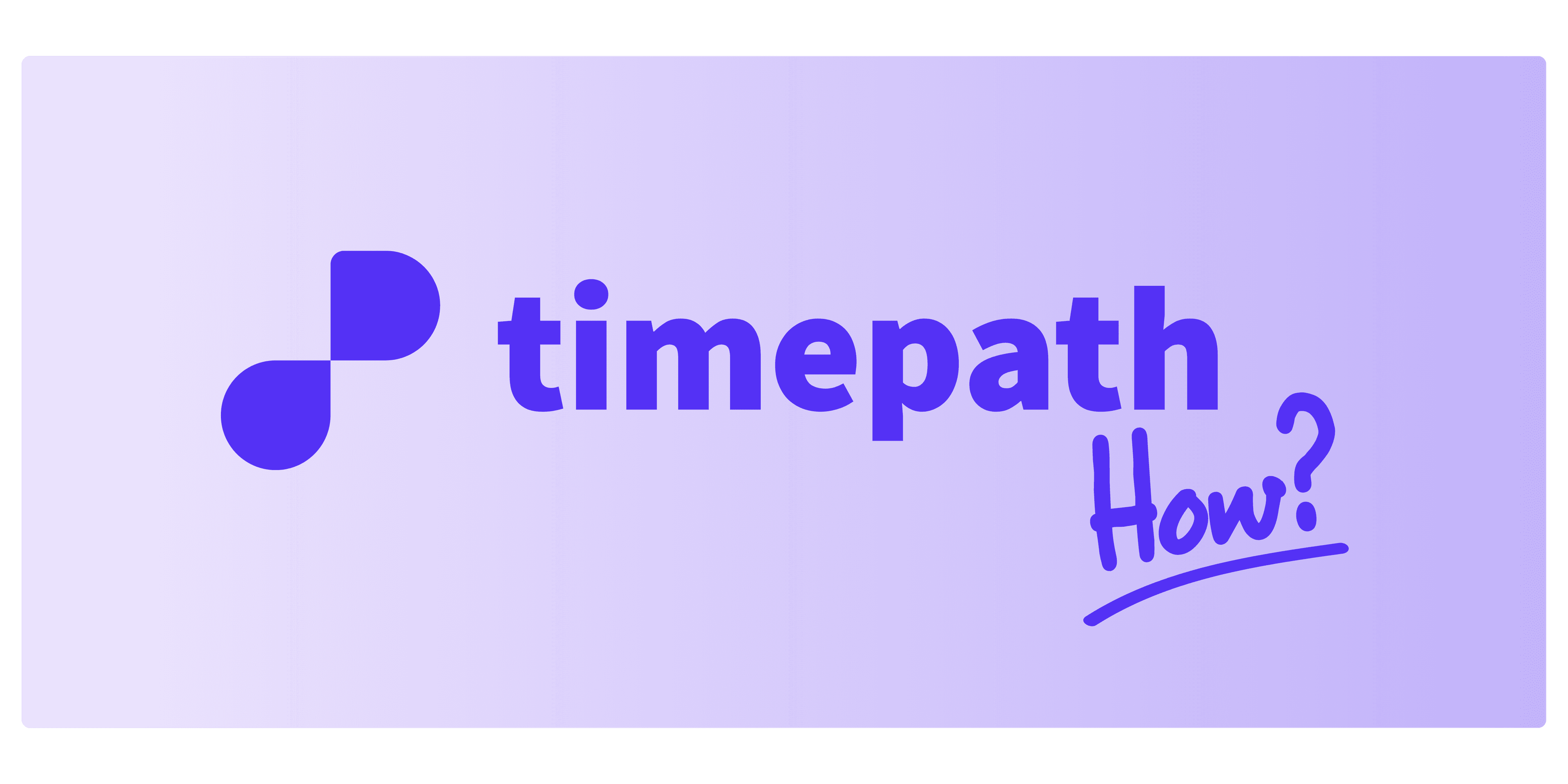
Getting Started with Your Liveblog
Getting started with your liveblog on Timepath is simple! Follow these steps to create and personalize your first liveblog:
Click on the "Create Live Blog" Button Begin by clicking the “Create Live Blog” button, located on your Timepath dashboard. This will take you to the liveblog creation page.
Login to Your Account If you’re not already logged in, enter your credentials to access your account. Once logged in, you’ll be automatically redirected to your workspace.
Personalize and Customize Your Liveblog Now that you're in your workspace, you can start personalizing and customizing your liveblog to suit your needs. Adjust the layout, colors, fonts, and images to create a unique look and feel.