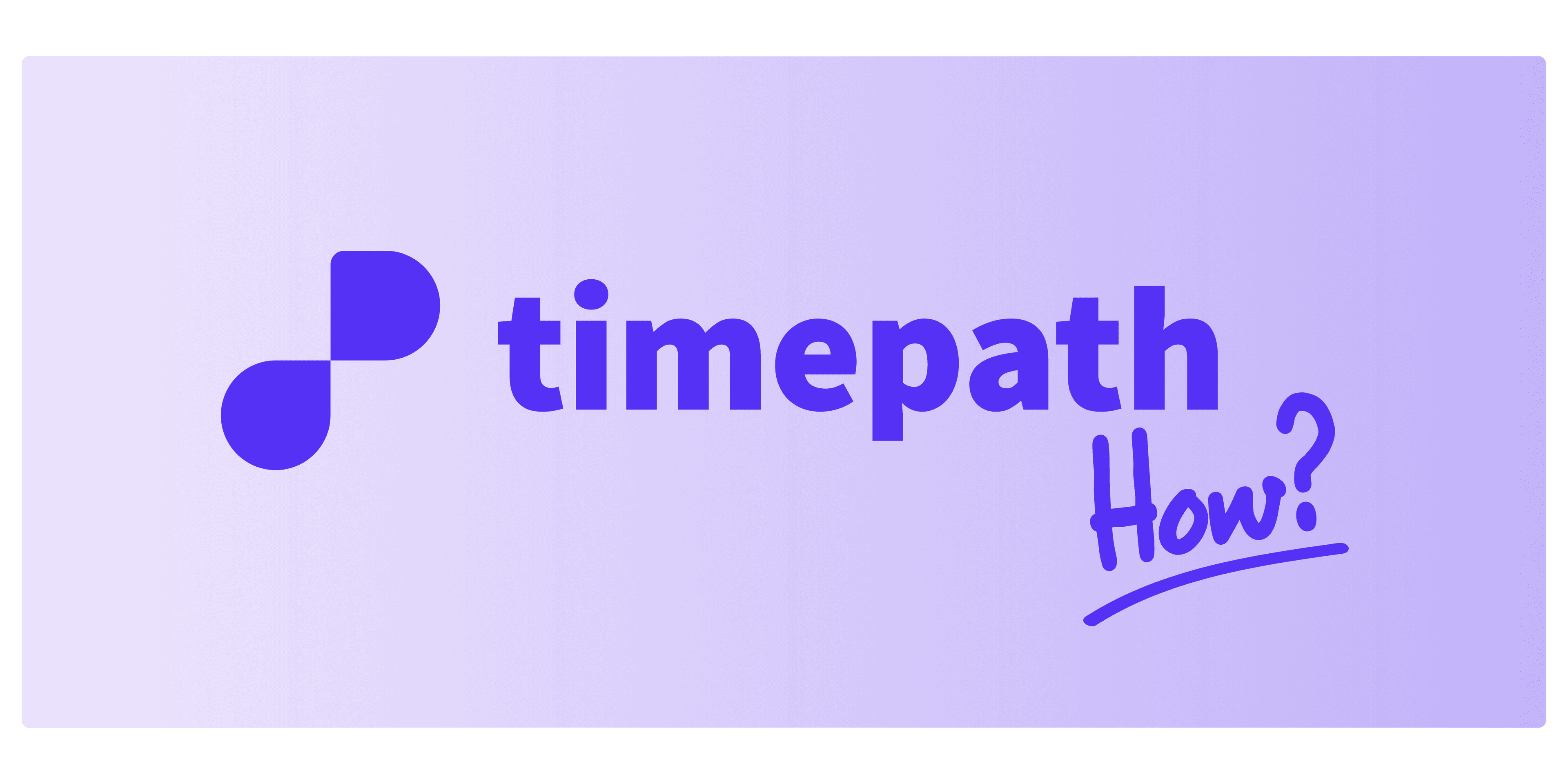
How to Customize Your Liveblog
Customizing your liveblog allows you to create a unique and branded experience for your audience. Follow these simple steps to personalize your liveblog:
Adjust the Overall Design In your workspace, you can customize the design of your liveblog. You have the flexibility to adjust the design for individual events or apply changes to the entire liveblog at once. You can customize key design elements such as:
Font styles (choose from various fonts)
Font colors and sizes (for better readability and visual appeal)
Headings and paragraphs for each event (adjust how the content appears)
Align with Your Company’s Branding Customizing your liveblog makes it possible to align the design with your company’s brand guidelines. This way, your liveblog will have the same look and feel as other materials your team uses, keeping the branding consistent. This also allows you to collaborate with your team, as everyone can work within the same liveblog design, ensuring that it matches your business's style.
Enable Relative Dates To make your liveblog feel more immediate and real-time, you can enable the “Use Relative Dates” feature. This allows you to specify how the dates are shown in a relative format. For example, instead of showing exact dates, you can display them as “7 days ago”, “3 hours ago”, or similar. This gives your liveblog a dynamic, up-to-date feel.
Save Your Changes Once you're happy with how your liveblog looks, make sure to click “Save Changes” to apply your customizations. Your liveblog is now fully customized and ready for use.