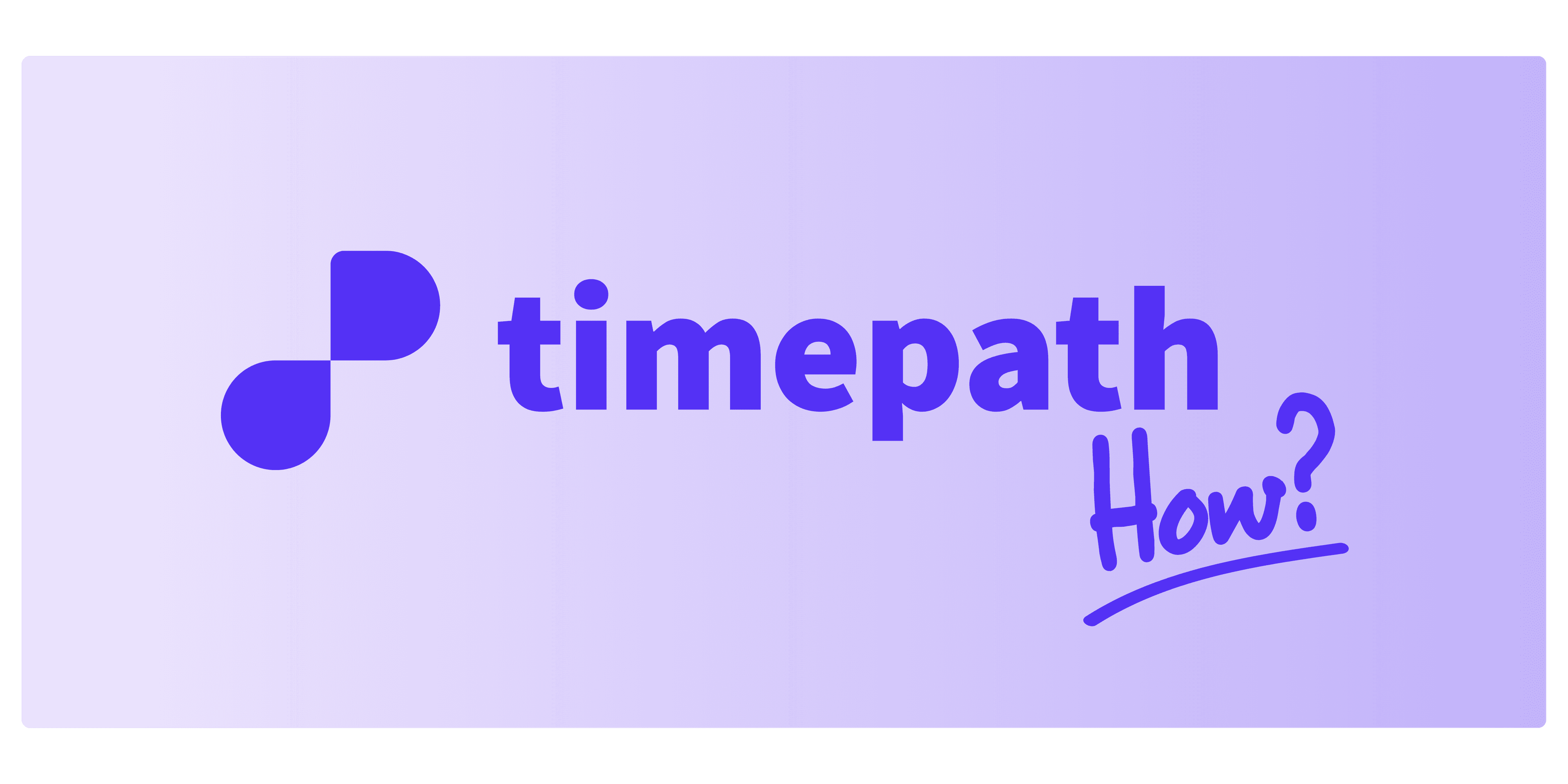
How to Embed Your Liveblog
Once you've customized your liveblog and are ready to share it, Timepath makes it easy to embed your liveblog into your platform or website. Follow these steps to share your liveblog:
Click the Share Button In your workspace, locate the “Share” button at the top right of the screen. Clicking this will open the sharing options.
Choose the Embed Option In the sharing menu, you’ll find the option to embed your liveblog into your platform or website.
Two Ways to Embed Your Liveblog You will have two options for embedding your liveblog:
The Link: This is a simple URL you can share directly with others.
The Embed Code: This is the code you’ll need to implement your liveblog directly onto your website. Copy and paste this embed code into the HTML of your site.
Adjust the iFrame Settings If you're using the embed code, an iFrame will be included. You can easily adjust the height of the iFrame to make sure the liveblog fits perfectly within your website’s layout. This ensures the best possible display for your audience.
Save and Share After adjusting the settings, your liveblog is ready to be shared. Whether you share it via the link or embed it on your website, your liveblog is now live and accessible to your audience.
Timepath — Create a liveblog, share a story.