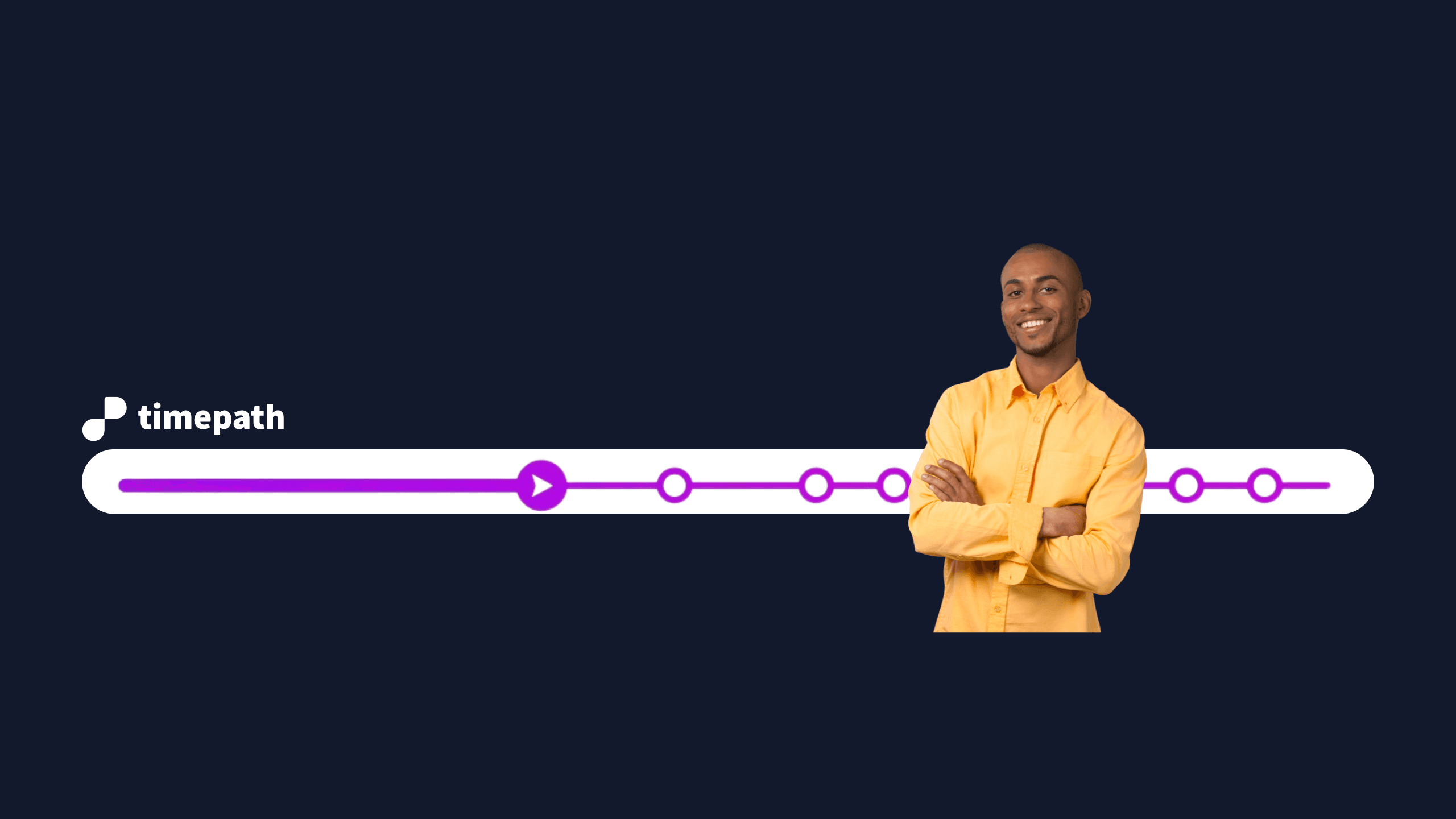
How to Create a Personal Timeline of Your Life Story | Timepath
Jim Verburgt
Digital Marketeer
How to Create a Personal Timeline of Your Life Story
Are you looking for an easy tool to create a personal timeline of your life story? We’ve got you covered. In this blog article, we'll explore the many possibilities and applications. If you're ready to get started, dive in today!
Personal Timelines: a Versatile Solution for a Variety of Needs
Personal timelines offer a versatile solution for a variety of needs, allowing you to transform your static content into captivating storytelling experiences. Whether you're aiming to:
make a memorable introduction of your life story during a presentation;
infuse creativity into your CV for an interview;
showcase your travels interactively on your blog; or
craft a personal life timeline for a school or study project
Timepath has you covered. It's user-friendly nature makes it ideal to use for kids as well. Creating your own personalized timeline takes just minutes. Choose from various templates and personalize your timeline by customizing fonts and color, adding photos and more. And the best part: you don’t need any design experience!
Choose a Pre-Designed Life Timeline Template to Suit Your Style
Timepath offers a diverse array of pre-designed templates tailored for life timelines. You can choose the template that aligns best with the style of your website or presentation. We're expanding our template library to offer you even more choices. Once you've selected a template, you'll have various options to fully personalize your timeline.
Add Events and Photos to Your Personal Timeline
Once you've selected a template, the next step is to add events to your personal life timeline. With Timepath, you have the option to include photos with each event, adding a personal touch to your narrative. Take full advantage of this feature! Visual aids such as photos are invaluable in reinforcing key points, eliciting emotions, and providing extra context to your life story.
Want to quickly find a good photo for an event? With our built-in ‘Image search’ (premium feature) you can choose from many copyright-free images of Unsplash. Incorporating photos can significantly enhance the impact of your presentation, making it more memorable and leaving a lasting impression on your audience.
Read more on how to create a photo timeline using Timepath.
Customize Your Timeline with Fonts, Colors and Effects
After adding your events, it’s time to get creative! Customize fonts, colors, and effects, and select the timeline direction (horizontal or vertical) using the wrench icon in the top left corner. Adjust everything to suit the branding of your website or presentation. Could you use some inspiration? Make sure to explore our public timelines!
Sharing Your Timeline with Your Audience
Are you completely happy with your personal timeline? Then it's time to share it! Click on the ‘share’ button, and you have the option to share your life timeline on:
your own blog or website;
your social media, like Facebook, Twitter and LinkedIn;
the public timelines section at timepath.co; and
timepath.org (after a brief check on our end).
Copy the provided code to embed your timeline into your website, blog post, or article. Or use the "share link" provided to post directly to Facebook, Twitter, or Linkedin. On our guide about embedding your timeline, you'll find everything you need to know.
Timepath saves your designs, so you can always revisit your project if you need to update it in the future. Come back at any time to modify your timeline. The changes you make will be instantly visible on your website after you save them.