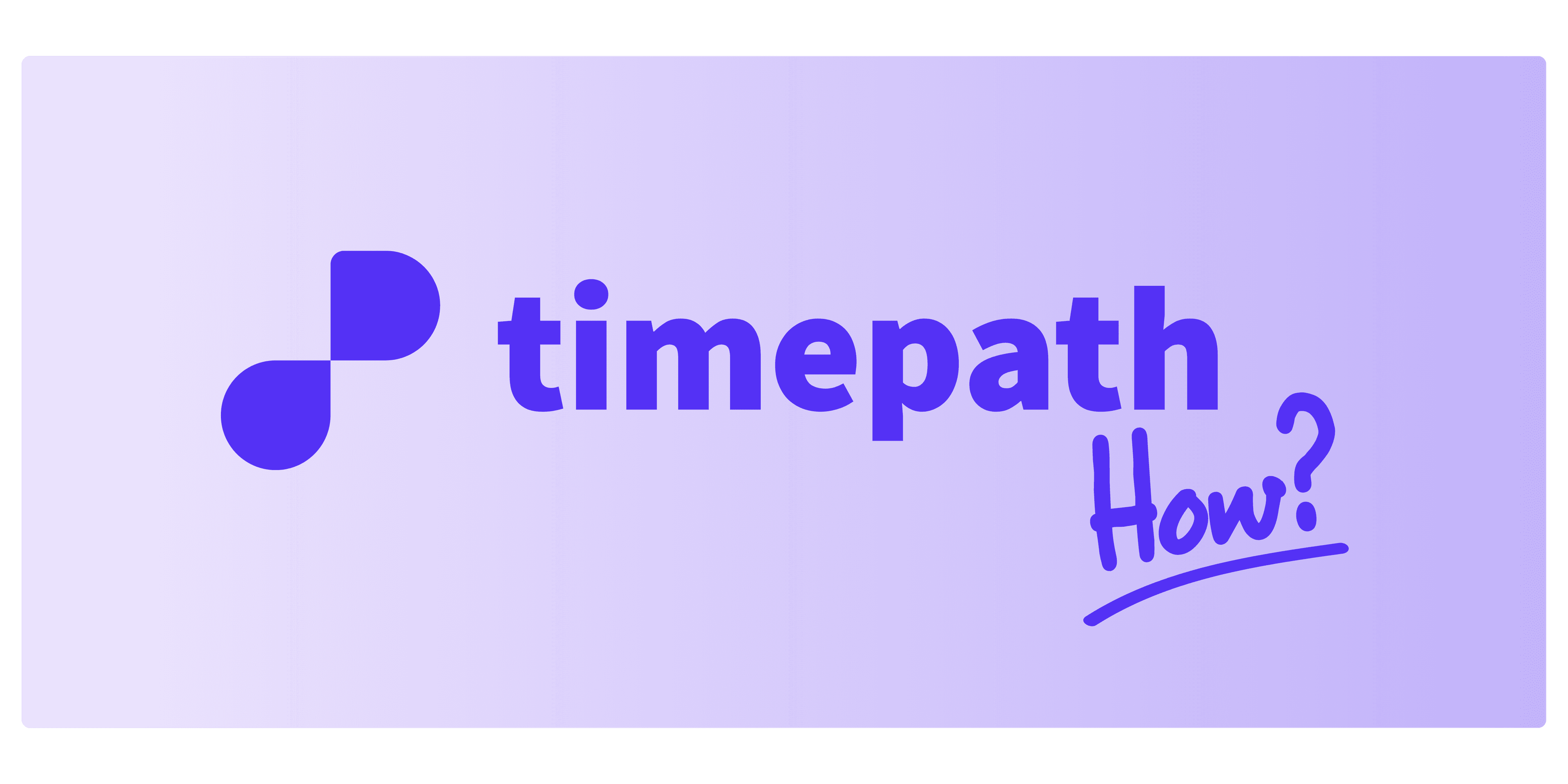
How to Customize Your Poll
Customizing your poll allows you to create a unique and engaging experience for your audience. Follow these steps to fully personalize your poll:
Create a Poll In your workspace, click on “Create a Poll”. Here, you will be presented with two options: Manual and Automatic poll creation.
Manual Poll Creation If you choose Manual, you can fill in the poll question and the possible answers yourself. To make your poll more engaging, you can enhance your answers with relevant images that correspond to your topic. Additionally, at the bottom of the poll, you can add a “Read More” link that directs readers to an article where they can learn more about the topic at hand.
Automatic Poll Creation If you opt for the Automatic poll creation, you only need to provide an article link under the “Article Link” section. Timepath will automatically generate poll questions and answers based on the content of the article you provide. You can still customize the poll further by adding images, adjusting colors, and including a “Read More” link to enrich the user experience.
Save Your Poll Once you’re satisfied with the content and design of your poll, click “Save” to store your changes.
Customize the Poll’s Appearance After saving your poll, you can continue customizing it in your workspace. Here, you can adjust:
Colors to match your brand
Font style to match your website’s typography
Language to ensure it’s in the preferred language for your audience
Poll name to give it a personalized title that fits your context
Publish and Share Your Poll Once you're happy with your customized poll, you can make it live and share it with the world. This will allow your audience to engage with your poll and provide real-time feedback.
Need Help Embedding Your Poll?
Once you've finished customizing your poll, it’s time to share it. Read our article on how to embed your poll for guidance on how to integrate it into your website.