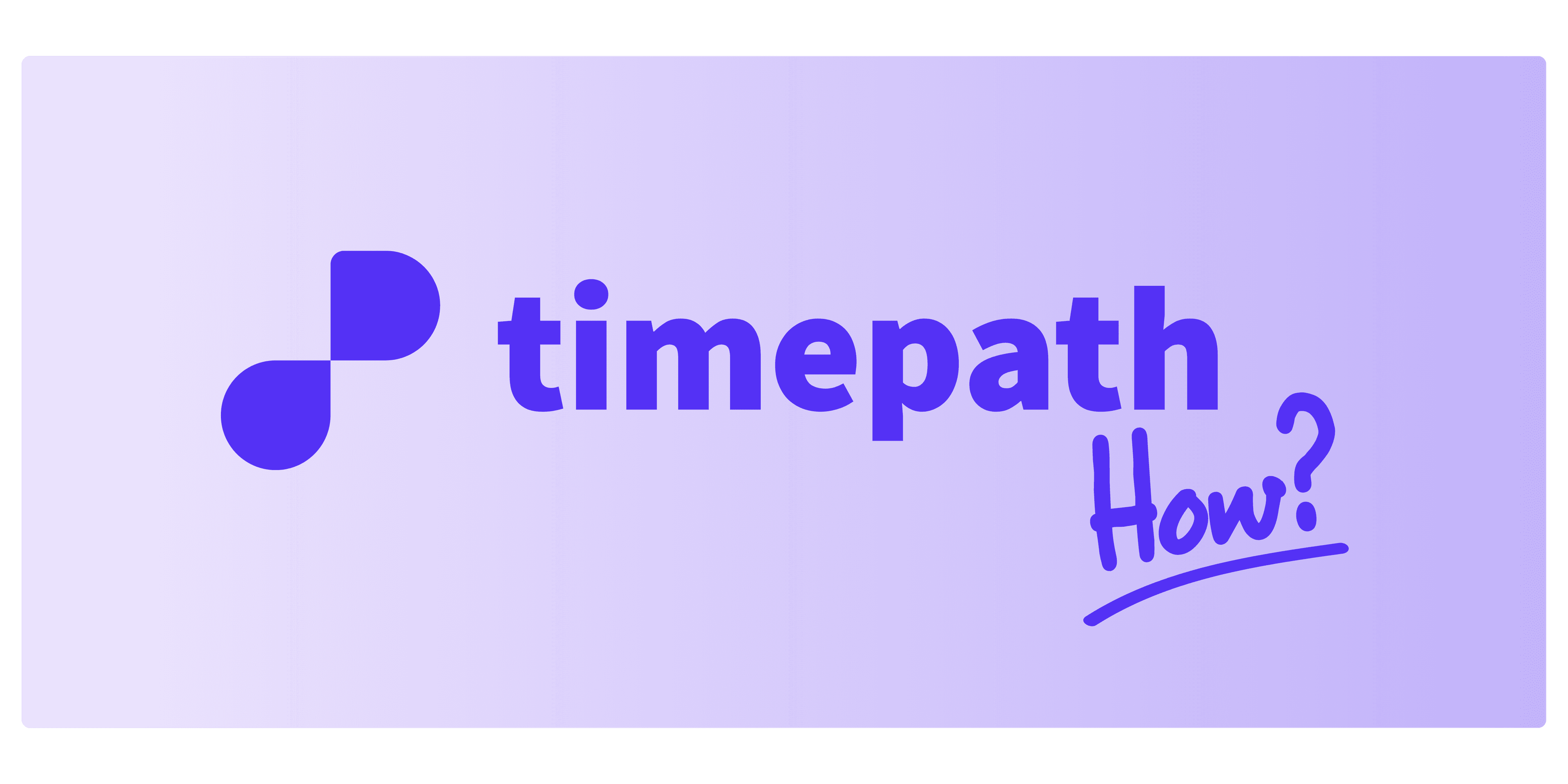
Getting Started with Your Collection
Follow these simple steps to start creating your interactive collection with Timepath: Click on the "Create Collection" Button To begin, click the “Create Collection” button located in your Timepath dashboard. This will bring you to the collection creation page. Login to Your Account If you’re not already logged in, enter your login credentials. Once logged in, you’ll be automatically redirected to your workspace where you can begin building your collection. Personalize and Customize Your Collection Now that you’re in your workspace, you can start customizing your collection. Choose your template, adjust settings such as the collection title, content layout, and design to fit your needs, and ensure consistency with your company’s style by customizing fonts, colors, and logos.
Need Help Customizing Your Collection? Want to learn more about how to customize your collection further? Read our article on how to customize your collection for detailed instructions and tips!