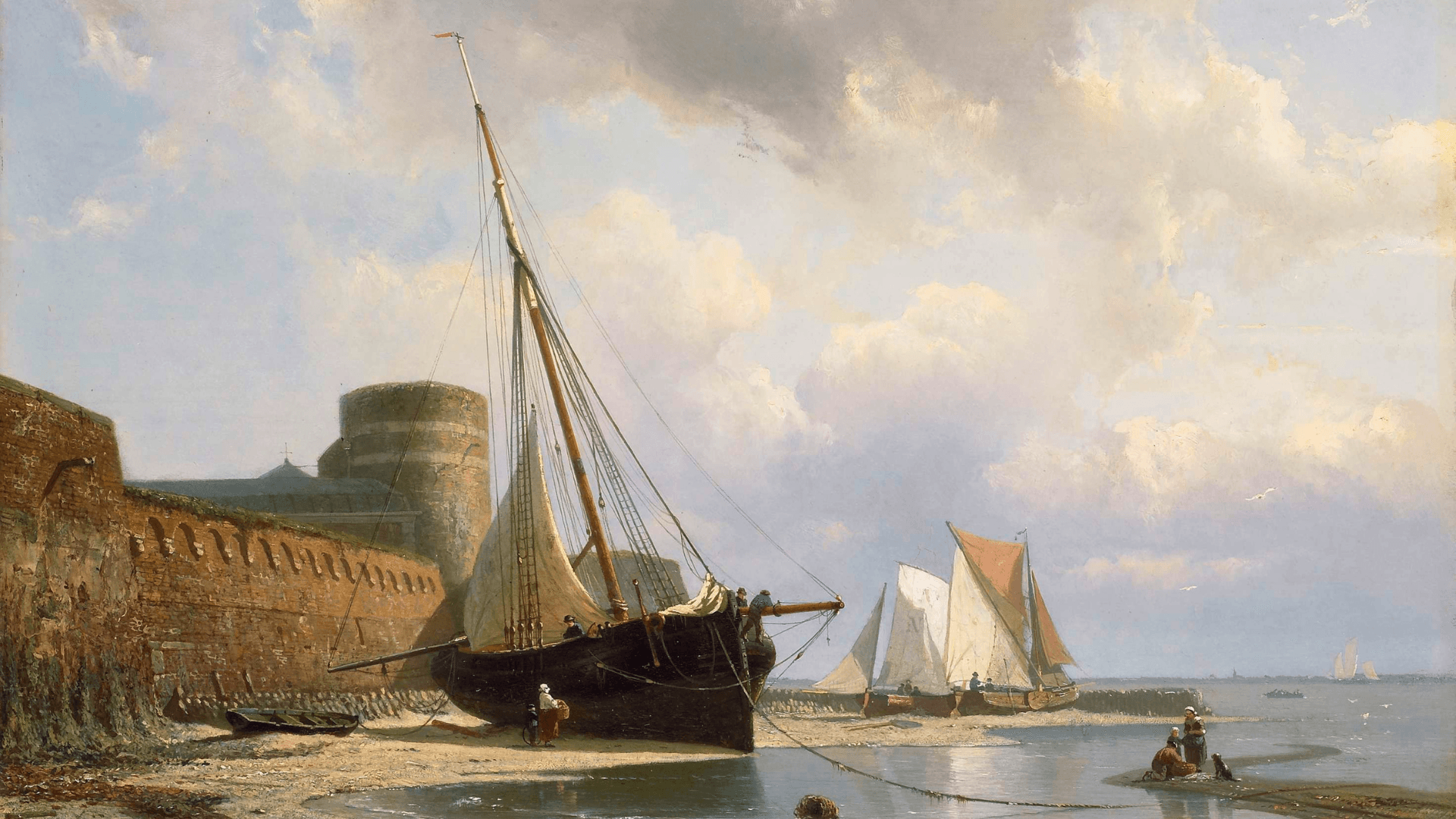
How To Create A Timeline For My History Class
Need to create a timeline for your history class? This guide shows you how to build a clear, interactive timeline with Timepath — perfect for presenting historical events step by step.

Frido van Driem
Product manager
How To Create a Timeline for a History Assignment?
If you’re wondering how to create a timeline for your history assignment, you’re in the right place. Creating an interactive timeline is one of the best ways to organize historical events, visualize cause-and-effect, and improve your school project. With Timepath’s timeline creator for students, it’s easy to build a professional-looking, educational timeline in just a few steps.
This guide will walk you through how to start a timeline project for history class using Timepath’s online timeline tool.
Step 1: Log In to the Timepath Timeline Maker
Go to timepath.co and log in or sign up for a free student account. Timepath is a web-based timeline generator designed for students and teachers to create timelines for education, research, or classroom presentations.
Step 2: Create a New Timeline for Your History Topic
Click on “Create Timeline” to start building your school project. Choose a title that fits your assignment, like:
Timeline of the Cold War
Important Events in the Civil Rights Movement
Key Moments in World War II
Don’t worry — you can always change the title and style later.
Step 3: Add Events to Your Educational Timeline
Use the timeline builder to add events related to your history topic. For each event, include:
A clear event name
The correct date (BC and AD are supported (learn how to add this here)
A short, accurate description
This is your chance to show what you know — a timeline for school should clearly reflect your understanding of the topic.
Step 4: Enhance Your History Timeline with Images and Videos
Make your student timeline more engaging by adding media:
Use historical images, maps, or relevant video clips
Link to sources or add notes to support your research
Visual timelines help teachers and classmates better understand your topis
Learn how to upload media to your timeline here.
Step 5: Save, Share, or Submit Your Timeline Project
When your interactive history timeline is complete:
Click Save to store your work
Use the Share button to submit it to your teacher or collaborate with classmates
Optionally turn your timeline into a quiz for review
Timepath makes it easy to manage and present your timeline for class assignments.
Why Use Timepath to Make a Timeline for School?
User-friendly timeline creator for students
Designed for school history projects and assignments
Perfect for visualizing chronological order and cause-and-effect
Great for group projects, presentations, and independent research
Works on all devices — no software download needed
Final Tip: Keep It Simple at First
Start with the most important events and build from there. Once your structure is in place, you can customize the look and feel using Timepath’s tools.
Popular topics for history timelines:
Timeline of Ancient Egypt
World War I and II timelines
Black History Month timeline
American Revolution timeline
History of Space Exploration