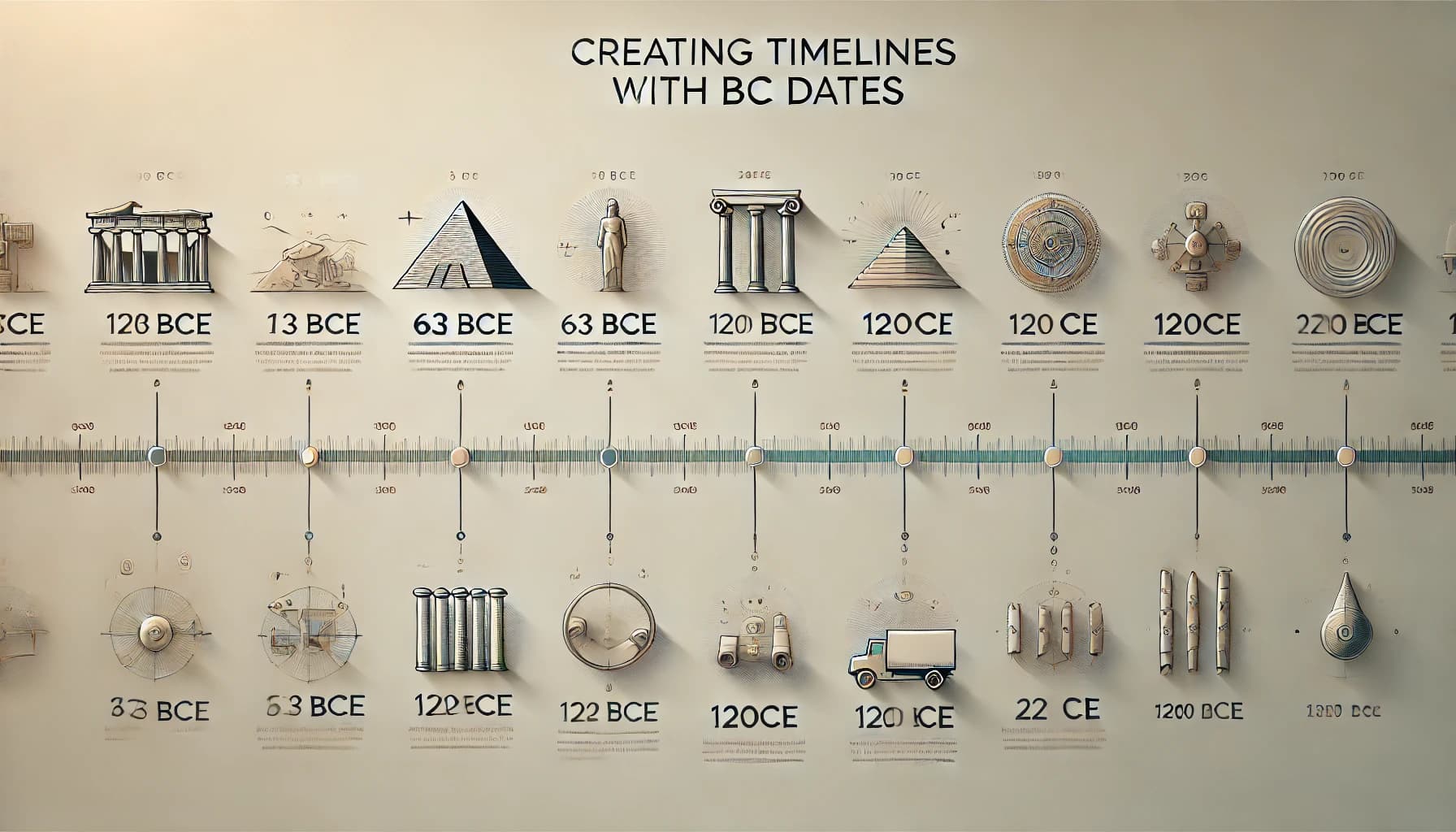
How to Create Timelines with BC Dates in Timepath | A Simple Guide
Learn how to create timelines with BC dates in Timepath. Follow this simple guide to organize and display ancient events accurately on your timeline.
Jim Verburgt
Marketeer
How to Create Timelines with BC Dates in Timepath
Creating a timeline with BC (Before Christ) dates in Timepath is a common request, and we’ve developed a simple workaround to help you arrange ancient events on your timeline. While Timepath uses modern dates to organize events chronologically, here’s a method you can follow to display BC dates without any issues.
Step 1: Choose a Starting Year
Timepath needs to use a "computer-readable" date to properly arrange your events on a timeline. For simplicity, we recommend setting 0010 as the starting year for your timeline. This will act as a baseline year from which you can structure your events.
Step 2: Assign Dates to Your Events
Once you have your baseline year (0010), assign dates to your events. For example:
First event: January 1st, 0010
Second event: January 2nd, 0010
Third event: January 3rd, 0010
And so on…
You can continue assigning dates for all events you wish to include before 0010, allowing Timepath to arrange them sequentially.
Step 3: Translate Dates to BC
After your events are entered into Timepath, you can customize how the dates are displayed. Instead of showing the system date (0010), you can change the display to reflect the actual BC date. For example:
January 1st, 0010 → 63 BCE
January 2nd, 0010 → 1200 BCE
January 3rd, 0010 → Other BC dates
Step 4: Customize Display Settings
Once you’ve inputted all your events and dates, go ahead and adjust the display settings in Timepath to show the BC dates for each event. This allows you to represent ancient events accurately, while Timepath handles the chronological ordering in the background.
Conclusion
By following these steps, you can easily create a timeline featuring BC events while ensuring that everything is properly organized in Timepath. This method allows you to display ancient history on your timeline without running into issues with modern dating systems.
If you have any further questions or need more assistance with your timeline, feel free to reach out!