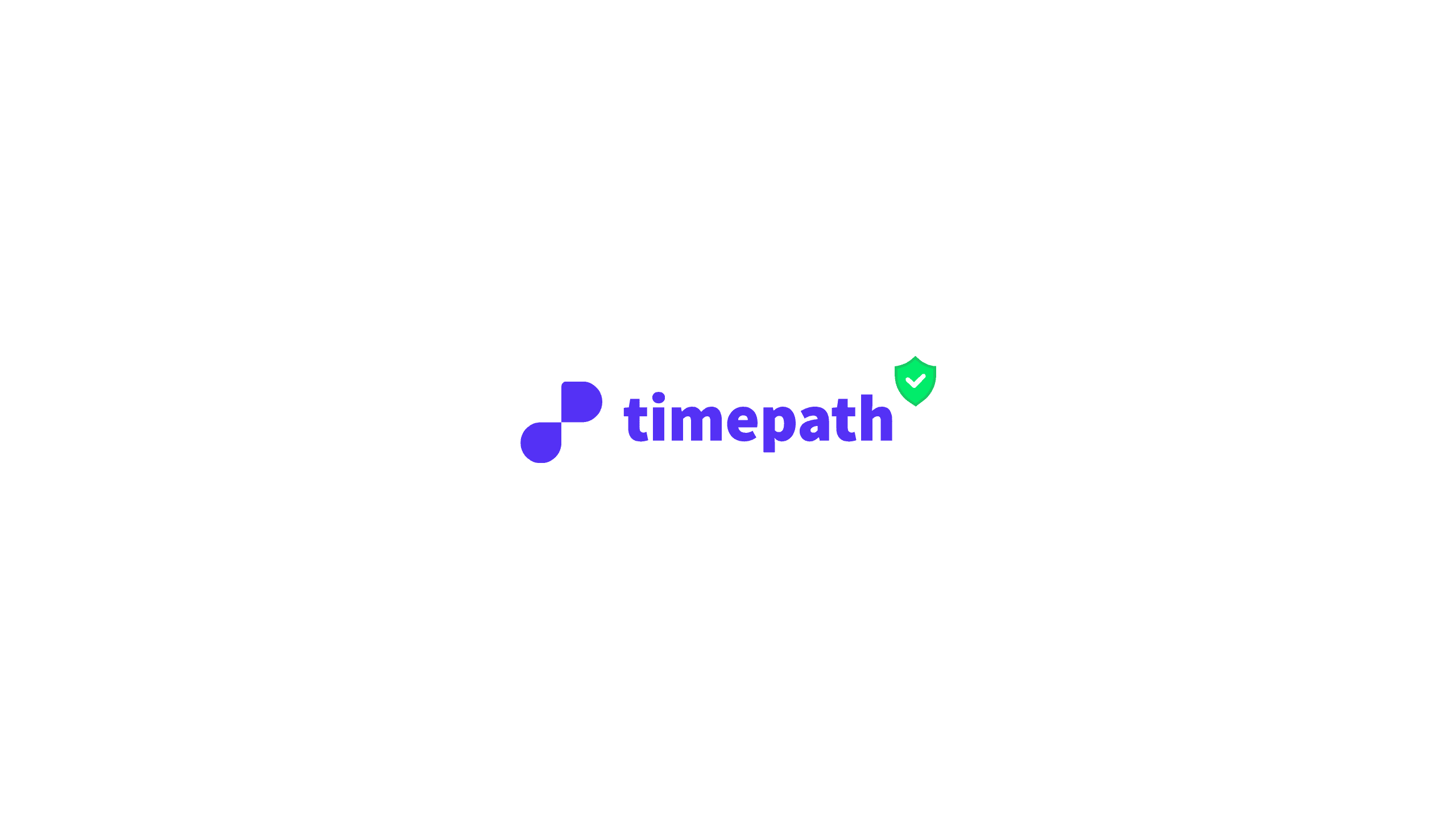
How Timepath securely manages invitations to your workspace
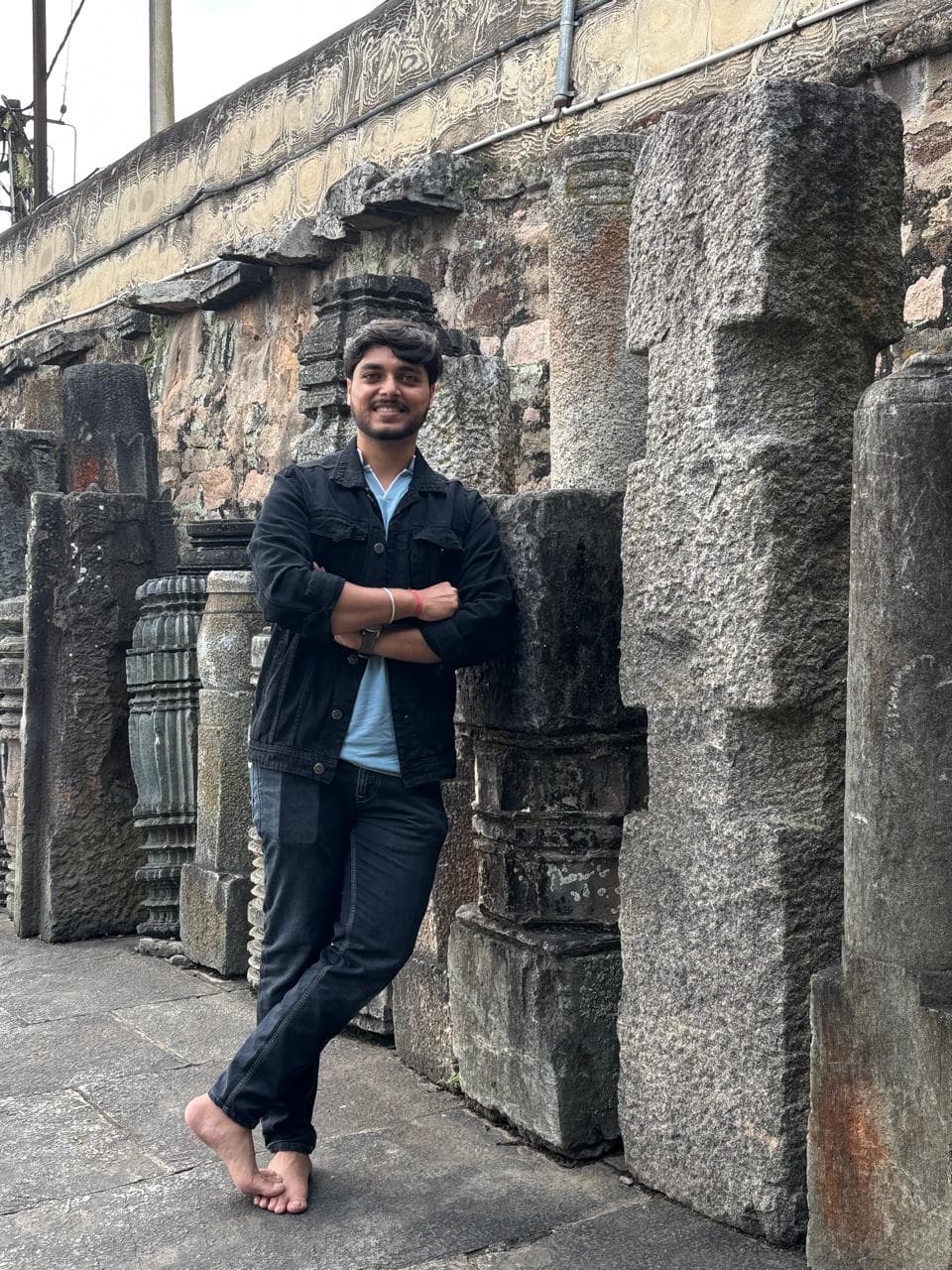
Rohan Agarwal
Cyber Security
How Timepath Makes Invitations Safe and Accessible
Inviting someone to your digital classroom or workspace should be simple, but never careless. At Timepath, we believe that a safe and structured learning environment starts with the invitation. Every aspect of our invitation system is designed with security and ease of use in mind. In this blog, we explain how we protect each invitation without making the process complicated or cumbersome.
Every invitation link generated in Timepath is unique, cryptographically secured, and valid only for a limited time. These links are tied to specific roles such as teacher, student, or administrator and cannot be reused or guessed. Even if someone accidentally comes across an expired link, they will not gain access to the environment.
We believe invitation links should not remain valid indefinitely. By default, all invitations expire after a preset period. Administrators can set how long a link remains active, greatly reducing the risk of misuse or unauthorized sharing.
To increase security further, we require each new user to verify their email address before gaining access to a classroom or workspace. Even if a link falls into the wrong hands, this verification step ensures that only the intended recipient can actually join.
Access control goes beyond just allowing entry. It is also about what each user is permitted to do. That is why Timepath works with detailed role-based access control. Someone invited as a student receives different rights than a teacher or editor. This ensures everyone has access only to what is relevant for their role.
Educators, trainers, and team leaders should never have to choose between safety and ease of use. That is why Timepath’s invitation system is secure by default yet simple enough to use without technical expertise. Our goal is for everyone to confidently invite users without worrying about security risks.
Behind every “Share Invitation” button lies a carefully designed system. When you invite someone, a unique one-time token is generated and embedded in the invitation link. This token is linked to the specific role for which the person is invited, such as student, teacher, or editor. At the same time, an expiration time is set to automatically invalidate the link after a certain period. When accepting the invitation, the user must verify their email address. Only after successful verification is access granted.
We have tested various systems and found that the safest ones are those people actually use. Complex invitation flows are often skipped or bypassed. Therefore, Timepath keeps the process as frictionless as possible. No complicated passwords or installations, but maximum clarity about what users can expect. If a link is forwarded or intercepted, it only works if all security checks pass.
Administrators do not need to manually check every detail. They can trust that each invitation link is unique, secure, and not guessable. If needed, a link can be revoked at any time. All activity is logged, so it is clear who accessed which parts of the platform and when.
Safe onboarding is the norm at Timepath, allowing you to focus on teaching, managing, or creating without worrying about your digital environment’s security.
Invitation links are the gateway to your digital classroom or workspace. By taking a few extra moments, you ensure only the right people gain access.
Sharing content like timelines, quizzes, or other interactive elements is also secured by Timepath. Users have full control over how their content is shared.
Shared items can remain private, accessible only to you and explicitly invited users. They can be restricted to members of a specific class or workspace. Or, content can be shared publicly with anyone holding the link, with options to set view or edit rights.
User permissions are always determined by their role. Only those with the right privileges can modify or further share content.
Sharing via Timepath happens through secure, unguessable links bound to specific rights. These links can have expiration dates and are continuously monitored. Teachers and administrators can see exactly who accessed shared content and when.
Expired links cannot be reused. Content sharing can be disabled or hidden at any time. Email verification ensures users are who they claim to be.
At Timepath, we believe secure sharing should go hand in hand with smooth collaboration. Our flexible settings and role-based rights let users focus on their work while we handle security.
To continuously improve, we regularly invite ethical hackers to test our system for vulnerabilities. In a recent test, a penetration tester tried to bypass our invitation system, gain unauthorized access, and manipulate user roles.
This test revealed several insights. Our old link structure contained timestamps that made links predictable. There was a rare scenario where revoked invitations remained temporarily usable due to delayed synchronization. Also, expired links could in exceptional cases be reused with reduced privileges.
These findings led to major improvements. We now use stronger token generation based on UUIDs, real-time synchronization for revoked invitations, and stricter role binding with continuous revalidation.
Thanks to these updates, Timepath’s invitation system is even safer and more robust. Classrooms, teams, and shared content remain optimally protected.